- In the menu on the left hand side, select Settings.
- Select Account in the Team Settings section.
- Select Delete Team.
- Confirm the exact name of the team to delete it.
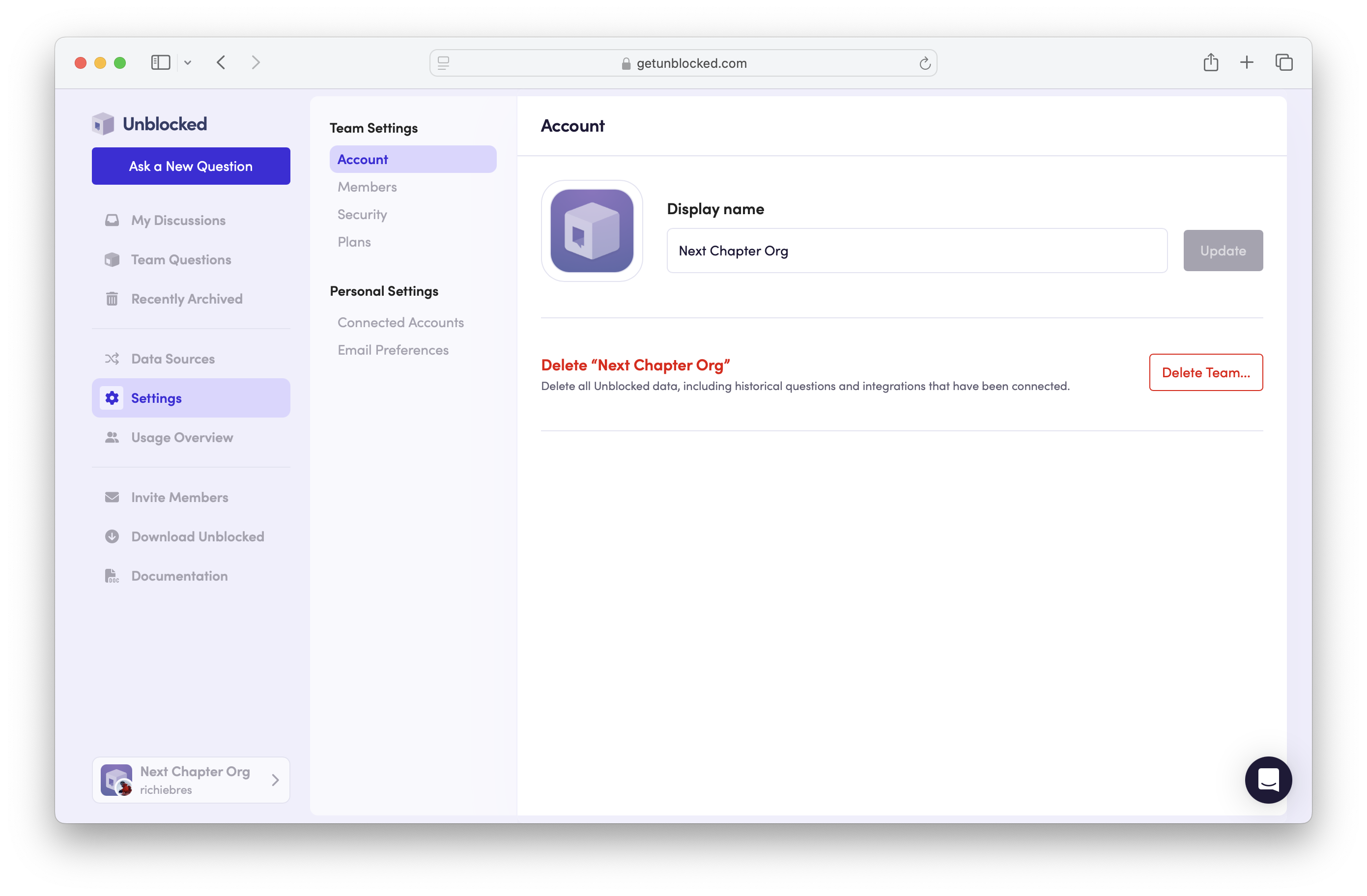
If Role-Based Access Control is enabled for your team, only Admin users are allowed to delete it.

